Why Meta Ads Matter for Shopify Stores in 2025
Running a Shopify store is one thing, but driving consistent sales is another challenge. With millions of Shopify stores competing online, Meta Ads (Facebook and Instagram Ads) have become an essential tool for reaching your ideal customers. Design Syndra focuses on solving these common problems, showing you how to create, manage, and optimize Meta Ads to maximize conversions and revenue in 2025.
Understanding the Benefits of Meta Ads for Shopify
Reach the Right Audience
Meta Ads allow Shopify store owners to target audiences based on demographics, interests, behaviors, and past website activity. This helps reduce wasted ad spend and ensures your products reach people most likely to buy.
Example: A store selling eco-friendly water bottles can target users interested in sustainability and outdoor activities.
Increase Conversions with Retargeting
Meta Ads offer retargeting options that show ads to users who visited your Shopify store but didn't make a purchase. Retargeting can dramatically increase conversion rates.
User problem solved: Helps recover lost sales and improves ROI.
Track Performance Accurately
In Social Media Marketing with Meta Ads Manager, you can track clicks, impressions, engagement, and conversions in real-time. This helps Shopify store owners make data-driven decisions to improve campaigns.
Step 1 – Setting Up Your Meta Ads for Shopify
Connect Shopify with Meta
- Go to Shopify Admin → Sales Channels → Facebook.
- Connect your Meta Business Manager account.
- Sync your product catalog to enable dynamic ads.
User problem solved: Automates product promotion and ensures accurate inventory display in ads.
Configure Pixel and Conversion Tracking
- Install Meta Pixel on your Shopify store to track conversions and optimize campaigns.
- Set up events like "Add to Cart," "Purchase," and "View Content."
User problem solved: Provides accurate data for better ad targeting and ROI optimization.
Step 2 – Define Your Campaign Objective
Meta Ads offer multiple objectives. Choosing the right one is crucial for Shopify success:
- Conversions: Ideal for driving sales on your store.
- Traffic: Good for generating visitors for new product launches.
- Engagement: Useful for brand awareness campaigns.
Example: A Shopify store launching a seasonal sale should use the Conversions objective to maximize purchases.
Step 3 – Audience Targeting Strategies
Use Custom Audiences
- Target past website visitors, email subscribers, or previous customers.
- Helps Shopify stores re-engage users likely to convert.
Use Lookalike Audiences
- Find users similar to your best customers.
- Expands reach without wasting ad budget.
Narrow Audience with Interests and Behaviors
- Target by demographics, hobbies, online shopping behaviors, or lifestyle.
User problem solved: Ensures ads reach potential buyers, not random users, improving ROI.
Step 4 – Crafting High-Converting Ads
Focus on Compelling Visuals
- Use high-quality product images or videos.
- Showcase products in real-life use cases.
Write Persuasive Copy
- Highlight product benefits, solve pain points, and include clear CTAs.
- Use urgency or scarcity when relevant.
Leverage Carousel and Collection Ads
- Carousel ads allow showcasing multiple products.
- Collection ads provide an immersive shopping experience directly from Meta platforms.
Example: A store selling skincare can showcase a morning routine kit using carousel ads.
User problem solved: Makes ads more engaging and increases the likelihood of clicks and purchases.
Step 5 – Set Budget and Schedule Wisely
Choose Daily vs. Lifetime Budget
- Daily budget: Best for consistent exposure
- Lifetime budget: Best for campaigns with fixed start and end dates
Optimize Ad Scheduling
- Run ads when your target audience is most active
- Test different times to find the best performing slots
User problem solved: Prevents overspending and maximizes conversions.
Step 6 – Optimize and Scale Your Campaigns
Monitor Key Metrics
- Track CTR, ROAS, conversion rate, and cost per purchase
- Pause underperforming ads and allocate budget to winners
A/B Testing
- Test different images, ad copy, audiences, and ad formats
- Helps identify the best combination for Shopify store sales
Retargeting for Maximum ROI
- Target cart abandoners, product viewers, or past customers
- Use personalized offers to drive conversions
User problem solved: Continuously improves campaign performance and ROI.
Step 7 – Avoid Common Meta Ads Mistakes
- Targeting too broad an audience → leads to wasted budget
- Ignoring Meta Pixel → reduces optimization accuracy
- Using low-quality images → decreases engagement
- Not testing different creatives → misses opportunities to improve ROI
User problem solved: Helps Shopify store owners avoid pitfalls and save money.
Conclusion
Meta Ads are a powerful way to boost Shopify sales in 2025, but success comes from solving real user problems: targeting the right audience, crafting high-converting ads, and optimizing campaigns continuously. Shopify store owners can reduce wasted ad spend, increase conversions, and scale their business effectively. Design Syndra emphasizes strategies that prioritize ROI and user-focused ad campaigns, helping businesses grow smarter with Meta Ads.
FAQ – Meta Ads for Shopify Store
Q1: How much should I spend on Meta Ads for my Shopify store?
A1: Start small to test campaigns, then scale based on performance and ROI.
Q2: What is Meta Pixel, and why is it important?
A2: Meta Pixel tracks visitor actions on your Shopify store, helping optimize ad targeting and measure conversions accurately.
Q3: Can I run Meta Ads without a product catalog?
A3: Yes, but dynamic product ads require a catalog for accurate product display and automated updates.
Q4: How often should I optimize my Meta Ads?
A4: Regularly monitor campaigns weekly, adjust targeting, creatives, and budgets to maximize results.
Q5: Can retargeting really increase sales?
A5: Yes, retargeting engages users who already showed interest, improving conversion rates and ROI.