How to Create a WordPress Plugin in 2025
Creating a custom WordPress plugin can seem overwhelming, especially for beginners or even intermediate developers. From compatibility issues to security concerns, many WordPress users struggle with extending their website's functionality safely and effectively. Design Syndra focuses on solving real problems users face when creating WordPress plugins in 2025, helping you build functional, secure, and efficient plugins that improve your website's performance.
Common Problems When Creating WordPress Plugins
1. Compatibility Issues
Problem: Your plugin doesn't work with certain WordPress themes or other plugins.
Solution: Before developing a plugin, check for common compatibility issues. AI-powered tools or code analysis can help predict conflicts and suggest best practices. This prevents your plugin from breaking other parts of your site.
Example: A plugin designed for SEO may conflict with caching plugins. Testing in a staging environment avoids live-site issues.
2. Security Vulnerabilities
Problem: Plugins are a common target for hackers. Poorly coded plugins can expose your site to attacks.
Solution: Use proper sanitization, validation, and WordPress security standards to protect your users. Focus on solving vulnerabilities rather than just writing code.
Example: Prevent SQL injection or cross-site scripting (XSS) attacks by properly escaping user inputs.
3. Slow Website Performance
Problem: Some plugins can slow down your website, frustrating users and harming SEO.
Solution: Optimize your plugin code and avoid unnecessary database queries. AI-driven code optimization tools can highlight slow functions.
Example: A plugin that generates dynamic content should use caching mechanisms to avoid slowing page load times.
4. Difficulty in Adding Desired Features
Problem: Users often struggle to create plugins that achieve exactly what they want.
Solution: Plan your plugin functionality around user problems, like improving site navigation, integrating forms, or adding custom post types. This ensures your plugin solves a clear problem.
Example: A plugin that automatically compresses images helps site owners who want faster-loading pages without manual optimization.
5. Poor User Experience
Problem: Even a functional plugin can fail if it's hard to use.
Solution: Focus on creating an intuitive interface, clear settings, and helpful documentation. The goal is to make your plugin useful for anyone, not just developers.
Example: A contact form plugin should allow users to drag and drop fields, rather than manually editing code.
Key Steps to Build Problem-Solving WordPress Plugins in 2025
Identify the Problem Your Plugin Will Solve
Focus on real user needs—what feature is missing or cumbersome in WordPress that your plugin can improve?
- Examples: SEO management, image optimization, automated backups, security enhancements.
Plan Your Plugin Structure and Features
- Outline main functionality.
- Decide on settings, admin menus, and public-facing elements.
- Ensure compatibility with themes and popular plugins.
Optimize for Performance and Security
- Minimize database queries.
- Sanitize and validate all inputs.
- Use WordPress APIs to ensure consistent performance.
Test Thoroughly Before Launch
- Test in different environments (staging, different PHP versions, and browsers).
- Check for conflicts with other plugins.
- Ensure plugin does not break site performance.
Provide Clear Documentation and Support
Even a small plugin can be powerful if users understand it. Documentation solves usability problems and reduces user frustration.
- Include setup instructions.
- Explain each feature clearly.
- Provide troubleshooting tips.
Benefits of Building User-Focused WordPress Plugins
- Improved Site Functionality: Plugins tailored to real problems enhance website performance.
- Better User Experience: Simple, intuitive plugins retain users and reduce support requests.
- Enhanced Security: Following best practices protects the site and builds trust.
- SEO Advantages: Optimized plugins reduce slowdowns and enhance page performance, boosting search rankings.
Conclusion
Building a WordPress plugin in 2025 doesn't have to be complicated. By addressing user pain points, testing thoroughly, and optimizing for performance, your plugins can make websites more powerful, user-friendly, and secure. Design Syndra emphasizes user-first plugin solutions, helping WordPress users enhance their websites effectively without unnecessary technical hurdles.
FAQ: WordPress Plugin Creation in 2025
Q1: Do I need coding skills to create a WordPress plugin?
A1: Basic knowledge of PHP, WordPress functions, and hooks is helpful, but problem-focused plugins can be built using templates and tools that simplify coding.
Q2: How can I ensure my plugin doesn't slow down my site?
A2: Optimize code, reduce database queries, and use caching techniques. AI tools can also analyze performance bottlenecks.
Q3: How do I avoid security vulnerabilities in plugins?
A3: Sanitize inputs, validate user data, and follow WordPress security best practices.
Q4: Can AI help me build better plugins?
A4: Yes, AI tools can suggest features, identify code conflicts, and optimize plugin performance.
Q5: How do I make my plugin user-friendly?
A5: Focus on intuitive design, clear documentation, and minimal configuration steps to solve user problems effectively.